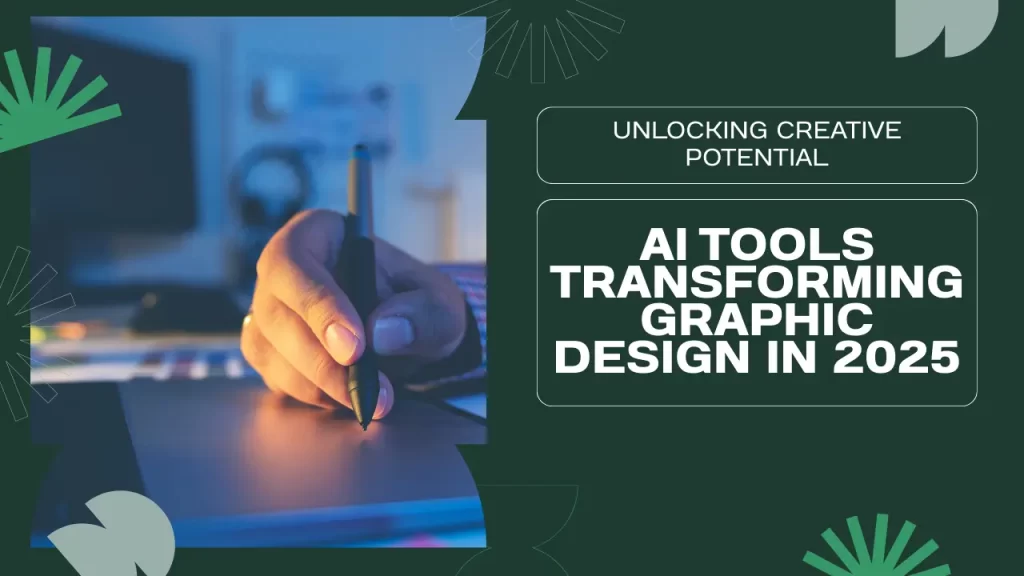Introduction: How AI is Transforming Graphic Design
The field of graphic design is undergoing a major shift, thanks to Artificial Intelligence (AI). From automating mundane tasks to generating complete visual concepts, AI tools for graphic design are empowering both beginners and professionals to create faster, smarter, and more creatively.
As the demand for high-quality visuals in digital marketing, branding, and UI/UX continues to grow, AI graphic design tools are emerging as essential companions in the modern designer’s toolkit.
Objective of This Article:
This article will cover everything you need to know about AI tools for graphic design — what they are, how they work, top tools in 2025, their benefits, use cases, and how to choose the right one for your workflow.

What Are AI Tools for Graphic Design?
AI graphic design tools are applications powered by machine learning, neural networks, and image recognition that assist in the design process. These tools can:
- Generate layouts
- Suggest fonts and color palettes
- Create illustrations or icons
- Remove image backgrounds
- Enhance photo quality
- Convert sketches into polished designs
Unlike traditional software that requires manual input for every element, AI tools can analyze design trends, user preferences, and visual data to provide intelligent suggestions or auto-generate entire compositions.
Top AI Tools for Graphic Design in 2025
Here are some of the most powerful and widely used AI design tools reshaping the graphic design industry:
1. Adobe Firefly
- Use: AI-generated design elements, text-to-image, style transfer.
- Best For: Creative professionals, illustrators, marketers.
- Key Features: Text-to-image generation, generative fill in Photoshop, style reference image matching.
Adobe Firefly brings generative AI to the Adobe Creative Cloud. Designers can input text prompts to generate visuals, replace objects in images, and even transform sketches into fully rendered graphics. It seamlessly integrates with Photoshop, Illustrator, and Adobe Express.
2. Canva AI (Magic Studio)
- Use: Graphic design for social media, presentations, and marketing.
- Best For: Beginners, marketers, educators.
- Key Features: Magic Write (text generation), Magic Design (auto layout), Magic Edit (object replacement), AI text-to-image.
Canva AI is a user-friendly platform that blends drag-and-drop design with powerful AI features. It’s perfect for non-designers who need stunning visuals quickly. The platform’s “Magic” suite of tools allows you to remove backgrounds, generate images, and adjust layouts instantly.
3. Figma AI (powered by FigJam and Dev Mode AI)
- Use: UI/UX design, wireframing, prototyping.
- Best For: Web/app designers, developers, teams.
- Key Features: AI code suggestions, auto-layout, design recommendation engine.
Figma’s AI capabilities are now embedded in its design flow. Designers can automatically suggest UI elements, fix inconsistencies, or translate prototypes into code snippets. Ideal for product design and collaboration.
4. Looka (Logo AI Generator)
- Use: Logo creation and branding.
- Best For: Entrepreneurs, startups, small business owners.
- Key Features: AI logo creation, brand kits, color palette suggestions, font pairing.
Looka allows users to create high-quality logos and brand identities in minutes using AI. Simply enter your company name, choose preferences, and the platform will generate numerous logo options tailored to your brand.
5. Designs.ai
- Use: Marketing visuals, videos, logos, and speech.
- Best For: Agencies, freelancers, small businesses.
- Key Features: Logo Maker, Video Maker, Graphic Maker, AI speech tool.
This is an all-in-one AI creative suite. Designs.ai can produce logos, social posts, videos, and even voiceovers from a single dashboard. It’s ideal for multi-platform content marketing.
6. Khroma
- Use: AI-generated color palettes.
- Best For: Web designers, UI artists, brand designers.
- Key Features: Personalized color suggestions, image-to-color analysis, contrast testing.
Khroma uses machine learning to analyze your color preferences and suggests palettes accordingly. It helps designers maintain color consistency and accessibility across designs.
7. Let’s Enhance
- Use: Image upscaling and enhancement.
- Best For: E-commerce, photographers, marketers.
- Key Features: Upscale without quality loss, image correction, photo enhancement.
AI helps you enlarge and enhance photos without blurring or pixelation — a lifesaver for printing, product photos, or high-res ad creatives.
How AI Is Used in Graphic Design Workflows
AI tools can assist in various stages of graphic design:
1. Idea Generation
Using text-to-image tools, designers can quickly visualize concepts before starting a full project. Tools like Midjourney and Adobe Firefly generate mood boards and inspiration visuals instantly.
2. Image Editing and Enhancement
AI can remove backgrounds, retouch photos, or color-correct with a single click. Adobe Photoshop’s AI-powered “Generative Fill” is a prime example.
3. Layout and Typography
AI tools now suggest ideal font combinations and layouts that balance content with aesthetics. Canva and Looka do this brilliantly.
4. Automation and Scaling
Need to create 50 banner variations? AI handles repetitive design variations, freeing you for creative work.
5. Accessibility and Testing
Tools like Stark (for Figma) test color contrast, font legibility, and accessibility compliance using AI algorithms.

Benefits of Using AI Graphic Design Tools
Here’s why designers, marketers, and businesses are adopting AI design tools rapidly:
| Benefit | Explanation |
|---|---|
| Speed & Efficiency | AI can produce drafts in seconds, speeding up the ideation and prototyping phase. |
| Enhanced Creativity | AI offers unexpected combinations of style, color, and layout to spark inspiration. |
| Data-Driven Design | AI can analyze user engagement metrics to recommend design changes that perform better. |
| User-Friendly | Even non-designers can produce professional-grade content using AI tools. |
| Cost Reduction | Small businesses can avoid expensive agency fees for basic graphic assets. |
Real-World Use Cases of AI in Graphic Design
Small Businesses
Entrepreneurs use tools like Canva AI and Looka to create professional logos, business cards, and promotional banners without hiring designers.
Marketing Agencies
Agencies scale ad creatives across platforms using templates and AI-driven versioning (e.g., 20 banner sizes from one design).
Game & App Designers
Concept art is now partially AI-generated using Midjourney or DALL·E to fast-track ideation.
E-commerce Sellers
Amazon and Shopify sellers enhance product images, remove backgrounds, and upscale visuals using Let’s Enhance or Remove.bg.
Choosing the Right AI Tool for Your Design Needs
When selecting an AI graphic design tool, consider:
- Your Skill Level – Beginners may prefer Canva, while pros might use Adobe Firefly or Figma AI.
- Design Purpose – Need logos, web UI, marketing assets, or video? Choose tools that specialize.
- Budget – Some tools offer freemium models (e.g., Canva), while others charge monthly (e.g., Jasper + Surfer).
- Integration – Consider tools that integrate with your workflow: Adobe, Google Drive, Figma, Slack, etc.
What Does the Future Hold for AI in Graphic Design?
The integration of AI into graphic design will only deepen. Here’s what’s ahead:
- Real-time collaboration with AI assistants in design tools.
- Voice-guided design: “Create a modern logo using blue and gold.”
- Emotion-aware visuals: AI tools that tailor designs based on the emotional tone of your brand.
- Automated branding suites: Full-brand kits (logos, colors, fonts) generated from simple prompts.
AI won’t replace human creativity, but it will enhance it and eliminate repetitive tasks, allowing designers to focus on the art.
AI-Powered Illustration & Concept Art: Bridging the Gap Between Imagination and Execution
AI tools are no longer limited to layout design or image editing—they’re becoming powerful platforms for creating original illustrations and concept art. Tools like Midjourney, DALL·E, and Stable Diffusion use text-to-image generation models to turn simple prompts into detailed, stylized artwork.
For concept artists, game designers, or comic creators, these tools significantly cut down the time needed for ideation. You can type something like “a cyberpunk city at sunset, illustrated in watercolor style,” and instantly receive multiple image variations.
Key Advantages:
- Visualize ideas before starting hand-drawn or digital work.
- Save time on initial drafts and mood boards.
- Explore multiple style options without manual redesign.
This capability gives freelance illustrators and creative teams a head start on projects, allowing more time for refinement and storytelling.
AI in Branding and Identity Design: Beyond Just Logos
Branding is more than just a logo—it’s about colors, typography, tone, and visual consistency. AI tools now play a vital role in creating complete brand identity kits for startups and small businesses.
Platforms like Looka, Brandmark, and Zyro generate entire branding suites from a few initial inputs such as company name, industry, and preferred style. These platforms can suggest:
- Logo designs
- Color palettes with hex codes
- Font pairings
- Business card and social media templates
For entrepreneurs with limited budgets, this is a game-changer. It reduces the need for multiple freelance hires while ensuring visual coherence across digital and physical assets.
AI branding tools also consider design psychology—choosing colors based on industry norms and emotional impact—giving even small ventures a professional and competitive look.
How AI is Reshaping the Role of Designers in the Industry
While AI tools automate repetitive tasks and offer creative suggestions, they also elevate the role of human designers by shifting focus toward strategy, storytelling, and user experience.
Designers now spend less time aligning buttons and more time crafting emotionally engaging content and problem-solving through visual design. Companies value designers who can:
- Use AI to accelerate production timelines.
- Curate AI-generated options into a coherent visual language.
- Integrate user feedback with AI-assisted design changes.
In-Demand Roles Enhanced by AI:
- UI/UX Designers (Figma AI, Adobe XD AI plugins)
- Visual Brand Consultants
- AI Content Creators (for social media and ads)
- Creative Directors (managing AI-supported design teams)
In essence, AI is not replacing designers—it’s reshaping the profession into a more strategic, value-driven role, where human insight and machine efficiency work hand in hand.
FAQs: AI Tools for Graphic Design
Q1. Can AI completely replace graphic designers?
No. AI is a powerful assistant but lacks the human intuition, emotion, and cultural context needed for truly original and impactful design.
Q2. Are AI design tools free to use?
Some tools like Canva and Khroma offer free versions, while others like Adobe Firefly and Looka have paid plans or subscriptions for premium features.
Q3. Is it ethical to use AI in graphic design?
Yes, as long as you’re transparent about AI-generated assets and respect copyright laws. Always ensure AI-generated designs don’t infringe on others’ work.
Q4. Which AI tool is best for logo design?
Looka and Designs.ai are great for automated logo design. They offer quick, customizable, and brand-focused outputs.
Q5. Can I use AI tools without design experience?
Absolutely! Most AI tools today are made for beginners, offering drag-and-drop interfaces and easy controls for quick learning.
Final Thoughts
AI tools for graphic design have opened up new creative possibilities, enabling designers to work faster, smarter, and with more precision. Whether you’re building a brand, crafting marketing visuals, or designing for the web, AI is now an integral part of the creative journey.
By blending human creativity with machine intelligence, the future of design is not only more accessible — it’s more powerful than ever.