AR Social Media Filters: You know those quirky filters on social media that make you look like a puppy or give you bunny ears? Get ready for a whole new world of augmented reality (AR) filters that will bring your posts to life in unbelievable ways. With AR social media filters, you can transform your stories and pictures into an immersive, interactive experience for your followers.
Whether it’s adding sparkling fairy dust to your selfies or surrounding your videos with floating hearts, these filters use cutting-edge technology to create a magical realm. But AR filters aren’t just for fun – brands are also harnessing their power to boost engagement and create unforgettable campaigns. In this post, we’ll explore the possibilities of AR social media filters and how you can use them to make your content pop. Get ready to bring a dose of magic and wonder to everything you post!
What Are AR Social Media Filters?
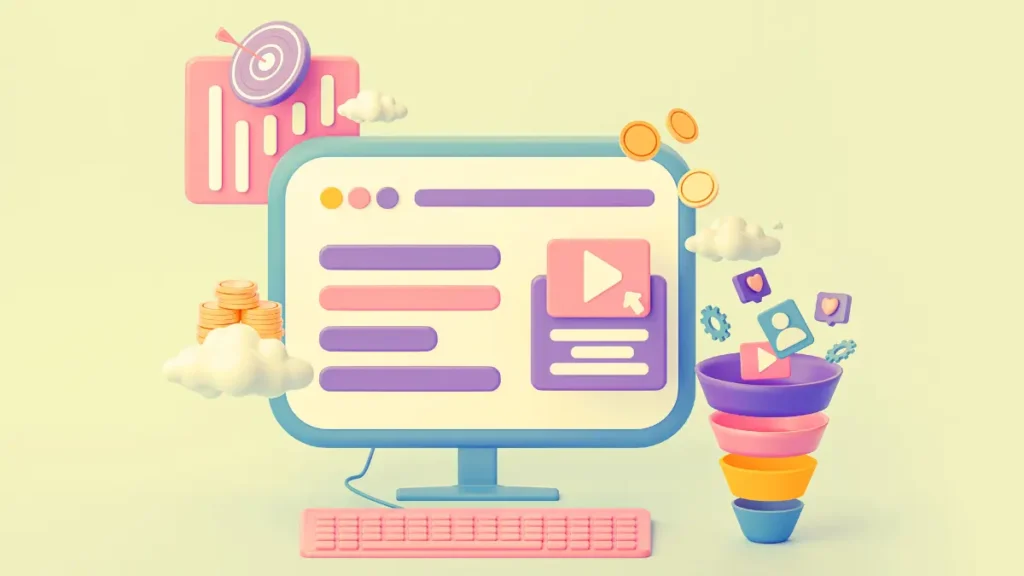
AR social media filters are augmented reality effects that can be applied to photos and videos on platforms like Instagram, Snapchat, and Facebook. These filters use face detection to apply animated overlays, lenses, and effects that track with your facial movements to create fun, interactive experiences for your followers.
Types of AR Filters
There are a few main types of AR filters you’ll encounter:
- Face filters: Add animal ears, glasses, or other overlays that track with your facial movements. These are the most common and help bring photos to life.
- Background filters: Replace your actual background with an animated one. These filters transport you to a different place or scene.
- World effect filters: Add augmented reality objects, characters or effects into your environment. These make it look like you have a 3D character or object in the real world with you.
- Gaming filters: Turn your face into an augmented reality game board. These filters incorporate interactive mini-games and effects.
Why Use AR Filters?
AR social media filters are extremely popular because they’re fun, interactive and help you create unique content. They also provide an opportunity for brands and businesses. Some benefits of using AR filters include:
- Increased engagement. AR filters capture attention and promote interaction with your followers.
- Improved brand awareness. Custom branded AR filters are a creative way for businesses to raise brand visibility and connect with audiences.
- Memorable experiences. AR filters create shareable moments that followers will remember and associate with your account or brand.
- Expanded reach. When followers use your AR filter, it exposes their followers and networks to your account as well, expanding your reach.
With so many options and benefits, AR social media filters are an exciting new way to bring your posts and stories to life while engaging your followers. The possibilities for connection and creativity are endless!
Popular Platforms for AR Filters (Instagram, Snapchat, Facebook)
When it comes to augmented reality filters, a few big names dominate the social media scene. Instagram launched AR filters in 2017, allowing users to add interactive filters to their Instagram Stories. From puppy ears to floral crowns, Instagram’s selection of AR filters is constantly growing. Many brands have also created custom AR filters for Instagram to promote products or events.
Snapchat was an early adopter of AR filters and introduced Lenses in 2015. Snapchat’s Lenses allow you to morph your face in real time with different effects. Snapchat also has a Lens Studio where anyone can create custom Lenses. Some of the most popular Lenses, like the dancing hot dog, have become cultural phenomena.
Facebook jumped on the AR filter bandwagon in 2017 with the launch of AR Studio and AR effects for Facebook Camera. Facebook’s AR filters can be used on Facebook Stories, in the Facebook app, and on Instagram. Like Instagram and Snapchat, Facebook’s AR Studio allows anyone to build interactive AR experiences, so you’ll find a wide range of filters from basic photo effects to immersive games.
While each platform has its own unique style of AR filters, they all allow users and brands to create engaging interactive experiences. The popularity of AR filters on social media continues to grow, so choosing the right platform for your needs can help maximize audience reach and impact. Whether you want to turn your selfie into a work of art or launch an AR activation to drive brand awareness, the possibilities are endless with today’s AR technology.
Benefits of Using AR Filters for Brands
AR filters offer brands an innovative way to engage with their audiences on social media. By creating fun and interactive experiences, brands can boost awareness, increase follower engagement, and drive sales.
Increased Brand Awareness
Custom AR filters featuring your brand logo, colors, and other assets are an eye-catching way to spread brand awareness on social media. As users play with your filter and share photos or videos, your brand exposure spreads to their followers and beyond. AR filters are a novel way for people to interact with your brand in a memorable, shareable format.
Higher User Engagement
AR filters are an interactive experience that sparks creativity in users. Trying out different poses, facial expressions, and scenes to get the perfect shot leads to higher engagement with your brand. Users may spend several minutes playing with an AR filter to capture and share their creation, increasing the time they spend engaging with your brand.
New Sales Opportunities
For ecommerce brands, AR filters present an opportunity to feature product placements in a fun, low-pressure way. Users can virtually “try on” products like sunglasses, makeup, or jewelry to see how they look. This can prompt users to make a purchase directly from the filter or by visiting your website to buy the featured products. either immediately or in the future.
AR technology is advancing rapidly, and filters are becoming more sophisticated and realistic. Brands that get on board with AR filters now will be ahead of the curve, able to build interactive experiences that captivate audiences. While basic AR filters are fairly easy to create, brands with the resources to invest in high-quality, customized filters will see the biggest benefits. If you want to boost brand awareness, increase user engagement, and open up new sales channels, AR filters may be the perfect tool for your social media marketing strategy.
Creating Your Own Branded AR Filters
Gathering Assets
The first step to creating an AR filter is gathering the assets you want to include. This could be things like your company logo, mascot, or product images. You’ll want to make sure you have the rights to use any images or videos. For the best quality, provide image files that are at least 2048 x 2048 pixels.
Choosing an AR Platform
The two most popular AR platforms are Spark AR and Effect House. Spark AR is Facebook’s platform and is required if you want to create filters for Instagram or Facebook. Effect House is a third-party platform that also allows you to create filters for Instagram and Facebook, as well as Snapchat and TikTok. Both platforms are free to use.
Learning the Tools
Whichever AR platform you choose, there is a learning curve to creating your first filter. You’ll need to familiarize yourself with the interface and tools to build your digital assets, add interactive elements, and preview how the filter will look. Many of the platforms offer video tutorials and documentation to help get you started. Don’t get discouraged if your first few attempts don’t turn out as expected. With regular practice, you’ll get the hang of it.
Testing and Publishing
Once you’ve created your AR filter, test it out to make sure everything is working as intended. Check that any interactive elements are triggering properly and your branding assets are clearly visible. Get feedback from colleagues as well. When you’re ready to launch, you can publish your filter directly to Instagram and Facebook. Your followers will then be able to find and use your custom branded AR filter to create fun social media content.
Creating custom AR filters is a great way to boost brand awareness and user engagement. While the learning process takes time, the ability to build interactive social experiences for your followers is a powerful marketing tool. With regular practice, you’ll be designing custom AR filters in no time!
Best Practices for AR Filter Design

Keep it simple
When designing an AR filter, simplicity is key. Avoid overloading your filter with too many effects, animations or interactions. Focus on one or two high-quality and polished effects that provide real value to your audience. Keep in mind that AR filters are meant to be an quick, fun experience – if it’s too complicated, users will get frustrated and move on.
Make it interactive
One of the biggest advantages of AR filters is interactivity. Look for opportunities to make your filter react to user input, whether that’s facial expressions, gestures or tapping on the screen. For example, you might have shapes spin when the user smiles, or particles burst from the screen when the user taps. Interactivity creates a memorable experience and keeps users engaged.
Focus on visual quality
With social AR filters, first impressions matter. If your filter looks cheap or poorly made, users won’t bother trying it and will form a negative impression of your brand. Invest in high-quality 3D assets, textures, lighting and shaders. Pay attention to small details that make a big impact, like subtle animations, transition effects and real-world occlusion. It may take more time upfront, but will lead to an end result you can be proud of.
Consider your branding
For brands, AR filters present an opportunity to strengthen your visual identity in a creative way. Look for ways to incorporate your brand colors, fonts, logos and other signature elements into the design. You might model 3D objects after your product packaging or place your logo on an animated banner. Subtle brand references blended into an engaging filter experience can positively impact brand recall and lift brand sentiment. However, be careful not to make the branding too overt, as it may seem like an ad to users. Strike a balance between brand identity and user experience.
Test and optimize
Once built, test your AR filter with real users to identify any issues and find opportunities for improvement. Look for confusion, friction points or lack of interactivity and make changes to optimize the experience. Even small tweaks, like adjusting the timing of an animation or changing a color scheme, can significantly improve how people perceive and engage with your filter. Testing and optimizing is key to success.
Measuring the Success of AR Filters
Once you’ve created and launched your AR filter, it’s time to see how it’s performing and make any necessary changes. There are a few key metrics you’ll want to track to determine the success of your filter.
Usage and Views
See how many people are actually using your filter. Check the view count to see how many times it’s been seen in people’s feeds and stories. A high view count means a lot of interest in your filter, even if not everyone is using it. Compare the view count over time to see if interest is growing or declining.
Saves and Shares
If people love your filter, they’ll want to save it to use again or share it with their friends. Monitor how many saves and shares your filter gets. A high number of saves and shares, especially over time, means you’ve created an filter people really enjoy and want to keep using.
Comments and Reactions
Pay attention to the comments and reactions on posts and stories using your AR filter. Look for positive feedback and compliments. Check if people are asking where to find the filter or saying they want to try it. Respond to comments and questions to engage with your audience. Make note of any constructive criticism or suggestions for improvement.
Effects on Engagement
See if your AR filter is actually increasing engagement with your brand on social media. Compare likes, comments, shares, and other interactions on posts before and after launching the filter. An increase in engagement, especially right after releasing the filter, signals you’ve given followers a fun new way to interact with your brand.
By regularly checking these metrics, you can gain valuable insights into what’s working, make improvements, and continue optimizing your AR filter to boost success. The ultimate goal is an AR experience your audience can’t get enough of!
AR Filter Ideas to Engage Your Audience
Custom Branded Filters
Creating custom #AR filters featuring your brand logo, colors and messaging is a great way to raise brand awareness and connect with your followers. Whether it’s a basic filter adding your logo to users’ photos or an interactive filter playing an branded animation, custom filters give users a fun way to engage with your brand.
Interactive Games and Challenges
Launch an #AR game or challenge on social media to increase engagement and virality. For example, create a scavenger hunt where users have to find certain objects or locations to win a prize. Or make a game where users have to catch virtual objects by moving around. Interactive games are highly shareable and encourage users to keep using your filter.
Educational or Informative
AR filters don’t have to just be for entertainment. Create an informative filter that teaches users about a topic or shares interesting facts. For example, a filter that labels parts of the human anatomy, shows how a mechanical device works or highlights different constellations in the night sky. Educational filters provide value to users in an engaging visual way.
Seasonal or Holiday Themed
Creating filters tied to holidays, cultural events or the changing seasons is a great way to stay on trend and give users timely content. For example, a filter adding bunny ears and a basket of eggs for Easter, a dancing skeleton for Halloween or hearts and cupids for Valentine’s Day. Seasonal filters encourage users to keep coming back to see what new timely filter you release next.
The possibilities for engaging #AR filter ideas are endless. Get creative and think of filters that would resonate most with your target audience and brand. Keeping your filters fresh, interactive, timely and providing value to users will have them coming back again and again to see what you release next. Staying on the cutting edge of trends in #AR technology and social media will allow you to continue creating filters that wow your followers.
Top AR Filter Creators to Follow

When it comes to creating engaging AR filters, some creators are making a name for themselves. Check out these top AR filter creators and the interactive experiences they are building.
Spark AR Studio is Facebook’s free tool for creating AR effects. With over 1 billion active Instagram users, Spark AR Studio is a great place to start. They offer free in-app tutorials to help you learn the basics. Once you get the hang of it, you can build interactive AR filters and effects for Instagram Stories and Facebook Camera.
Effect House specializes in branded AR filters and lenses for social media. They work with major brands like Nike, Netflix, and BMW to create custom AR experiences for platforms like Instagram and Snapchat. Their filters incorporate 3D modeling, animation, and interactive experiences to capture user attention and increase brand awareness.
AR Portal creates AR games and interactive experiences for social media. They build AR effects that transform a space using 3D models, particle effects, and animations. Their clients include Red Bull, Nickelodeon, and Cartoon Network. If you’re looking to build an immersive AR experience to engage audiences, AR Portal is leading the way.
Anthropic AI is an AI safety startup creating Constitutional AI to ensure AI systems behave ethically. While not focused specifically on AR, they are working on techniques like Constitutional AI for building AI that respects human values. Given the rise of AI in AR and social media, their research could help shape how we build AR experiences that are inclusive, unbiased, and beneficial to society.
Creator Studio is a free tool from Instagram to help creators and businesses of all sizes make AR effects for Instagram. You can use 3D modeling tools, interactive components, and animations to build custom AR filters for Instagram Stories. They offer video tutorials to help you get started building basic to advanced AR effects. If you want an easy way to make AR filters for your Instagram followers, Creator Studio is a great option.
AR Social Media Filters FAQs
AR social media filters are all the rage, but many people still have questions about what they are and how to use them. Here are some of the most frequently asked questions and answers about AR filters.
What exactly are AR social media filters? Augmented reality filters are effects that can be added to photos and videos in social media apps like Instagram and Snapchat. They use AR technology to animate your selfies and stories by adding virtual 3D objects like makeup, masks, and props that interact with the real-world environment.
How do I find and use AR filters? Many social media platforms like Instagram and Snapchat have built-in AR filters you can easily access when posting to your story or feed. Just tap the filter icon and scroll through the options. Some brands also create their own custom AR filters. To find one, go to the brand’s profile and tap the filter icon. Once selected, move and tilt your head to see the effect animate!
Do I need any special equipment? The great thing about AR filters is that you only need your smartphone to use them. AR technology uses your phone’s built-in camera and motion sensors to create the effects. Some higher-end phones may offer additional AR features, but any relatively recent smartphone will work with basic filters.
Why are brands using AR filters?
Brands have discovered AR filters are an engaging way to raise brand awareness and connect with social media users. Custom branded filters give people an interactive experience with the brand and incentivize them to share the experience with their followers, expanding the brand’s reach. AR filters are also a way for brands to stay on the cutting edge of new technology and appeal to younger demographics.
The popularity of AR filters on social media continues to grow, and brands that leverage this trendy new technology will find a way to creatively engage their audiences in a memorable way. While the technology may be complex, using AR social media filters is designed to be simple, accessible, and most of all, fun for users. Give some a try and see the magic of AR come to life!
Conclusion
You’ve now seen how AR social media filters can take your posts to the next level. From boosting engagement to increasing brand awareness, these cutting-edge effects let you bring your content to life in exciting new ways. So don’t get left behind – start exploring AR today and watch your followers light up as you transport them into augmented worlds tailored just for them.
The possibilities are endless when you unlock the power of AR filters across platforms like Instagram and Snapchat. It’s time to spark creativity and connect with your audience in more memorable and interactive experiences. Go ahead – bring your posts into the future with AR and make your social media shine!



