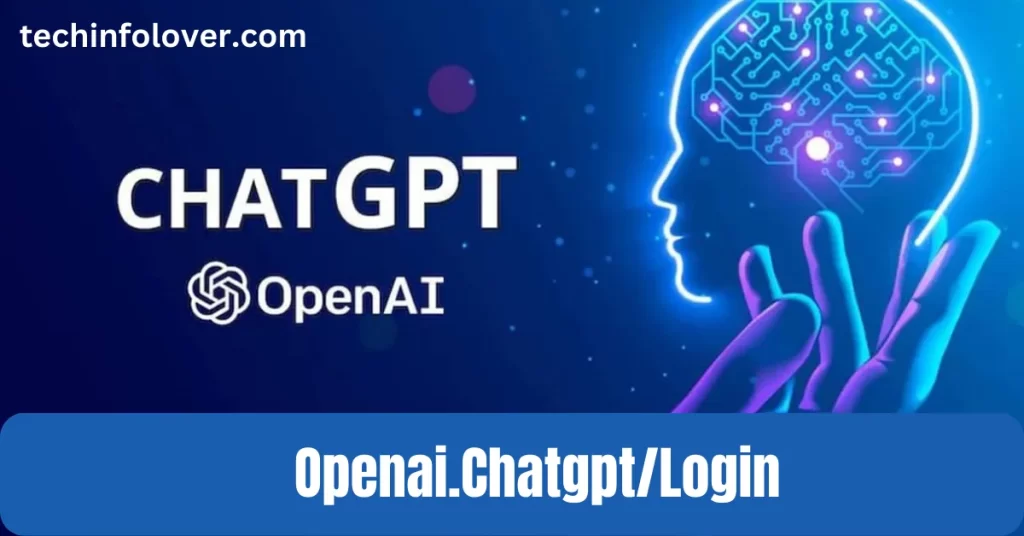Real-Time Chat Platforms: You’ve got things to do and places to be, but your customers are online looking for help now. How can you connect with them instantly? Real-time chat platforms let you engage customers the moment they visit your site so you can answer questions and provide support on demand. With the right chat tool, you can have meaningful conversations that build relationships and loyalty. Read on to explore popular platforms, features like co-browsing and bots, and tips for providing quick, personalized service through real-time messaging. When you implement live chat, you send the message that customers matter most.
Introduction to Real-Time Chat Platforms

Real-time chat platforms allow you to connect with your customers instantly through live chat. They offer a simple way to engage visitors on your website or mobile app, answer their questions in real time and provide support.
Key Features
The core features of most real-time chat platforms include:
- Live chat: Allows you to have real-time text conversations with customers. Some platforms offer additional features like file sharing, emojis, and message history.
- Chatbots: Many platforms let you build AI chatbots to handle simple customer queries automatically. Chatbots can operate 24/7 and reduce response times.
- Team collaboration: Team inbox and assignment features help your support agents work together efficiently to assist customers. Some platforms also provide team reporting and analytics.
- Mobile apps: Many real-time chat platforms offer iOS and Android apps so your agents can assist customers on the go. Some also have web-based mobile interfaces.
- Integrations: Platforms often integrate with popular CRMs, helpdesks, analytics tools, and ecommerce platforms. These integrations help provide a seamless experience for both customers and agents.
-Customization: You can typically customize the look and feel of your live chat window to match your brand. Options may include changing colors, logos, greetings, and messages.
Benefits of Real-Time Chat Platforms
Real-time chat platforms provide many benefits, including:
Increased customer satisfaction. Live chat allows you to provide quick responses and support, which customers appreciate.
Improved sales and conversions. Chat can help convince customers to make a purchase by answering questions and providing recommendations in real time.
Valuable customer insights. Conversations can reveal why customers visit your site, what they’re looking for, and how you can better meet their needs.
Reduced support costs. Chatbots and live chat agents can handle many basic customer questions, lowering the volume of tickets and calls.
Boosted online engagement. A live chat tool prominently placed on your site or app encourages visitors to start a conversation and engage more deeply with your business.
With the ability to connect with customers in real time, improve conversions, gain valuable insights and lower costs, real-time chat platforms have become indispensable for many companies. The benefits to both your business and your customers are huge.
Benefits of Using Real-Time Chat for Customer Service
Real-time chat platforms allow you to connect with customers instantly. Fast Response Times. With chat, customers get quick answers to their questions. No more waiting on hold or sending an email and hoping for a response within 24 hours. Chat gives customers immediate interactions and shorter wait times.
Improved Customer Satisfaction. When customers get the help they need right away, satisfaction levels rise. Chat also gives agents more context about the customer and their issue to resolve problems efficiently. Quick, personalized service and fast answers lead to happy customers.
Valuable Customer Insights. Chat conversations provide a wealth of data about your customers and their needs. You can analyze chat transcripts to identify common questions, understand customer pain points, and discover opportunities to improve products or services. Chat data helps you gain useful insights to better serve your customers.
Reduced Operational Costs. Chat requires fewer agents to handle more customer inquiries compared to phone support. It also reduces costs associated with phone infrastructure and long-distance calling. The efficiency of chat and lower operational costs save money that can be invested in other areas of your business.
Higher Sales Conversions. Chat gives agents opportunities to promote products or services that meet customers’ needs. When agents build rapport and trust through live conversations, they can recommend relevant offers that lead to increased sales and revenue. Chat also gives agents a chance to save at-risk deals by resolving issues quickly.
In summary, real-time chat platforms offer benefits for both your business and your customers. Fast, personalized service, valuable data insights, lower costs, and higher sales conversions—chat helps you achieve it all. By providing the best possible customer experience, you’ll build loyalty and boost your bottom line.
Top Features to Look for in a Live Chat Platform
Easy Integration
One of the most important features to consider in a live chat platform is how easily it integrates with your existing systems. Look for a platform that offers APIs and SDKs to connect your chat to your CRM, help desk, ecommerce store, and other tools. The easier the integration, the more seamless the experience for both your agents and customers.
Automated Responses
With so many inquiries coming in, automating some responses can help reduce agent workload. Look for a platform that offers pre-written responses, FAQs, and chatbots to handle common questions. Your agents can then focus on more complex issues. Some platforms even offer AI that can understand customer intent and provide appropriate responses.
Real-Time Visitor Monitoring
Knowing details about visitors on your site helps agents provide fast, personalized support. Look for a platform that gives you real-time visitor info like location, referral source, pages viewed, and browsing behavior. Agents should be able to see this data for each visitor and use it to enhance the conversation.
Customizable Interface
You’ll want a platform with an interface you can fully customize to match your brand. Look for options to add your company logo, color scheme, and chat window design. Some platforms even allow you to modify or build your own chat templates, FAQs, responses, and bots. The more you can customize, the more your live chat will feel like a natural extension of your website.
Reporting and Analytics
Data is key to improving your customer support. Look for a platform that provides in-depth reporting and analytics on things like response times, agent performance, inquiry topics, and customer satisfaction. You should be able to track key metrics, see transcripts of past chats, and gain insights to optimize your live chat program.
With so many live chat platforms on the market, finding the right solution for your needs is key. Look for a platform that offers not just the essential features but also an optimal balance of capabilities, customization, ease of use, and seamless integration with your other systems. The closer a platform gets to providing an all-in-one customer support hub, the more valuable it can be.
Choosing the Right Real-Time Chat SDK or API for Your Needs

Identify Your Use Case
The first step is to determine how you want to implement real-time chat in your product or service. Do you need a full chat solution with messaging, voice and video calling for customer support? Are you building an internal team collaboration tool? Or do you just want to add a basic chat widget to your website? Defining your use case will help guide you to the right real-time chat SDK or API.
Consider Your Technical Expertise
Next, evaluate your team’s technical skills and experience building chat features. If you have limited engineering resources, a chat SDK (software development kit) may be easier to implement than building your own solution from scratch using an API (application programming interface). Chat SDKs provide pre-built UI components, backend infrastructure and often include features like moderation tools, chat history and analytics. Popular options include Stream Chat, Chatkit and Troop Messenger.
Choose Self-Hosted or SaaS
You’ll also need to decide between a self-hosted chat solution or a software-as-a-service (SaaS) platform. Self-hosted means you maintain your own servers and have full control over the infrastructure and data. SaaS platforms are cloud-based, so the vendor handles the technical backend — but your data and customizations are limited to their system. Evaluate factors like cost, customization needs, data ownership and technical expertise to determine which is right for your product. For most teams, a SaaS solution is easiest to implement.
Check Feature Sets and Pricing
Finally, compare the features and pricing of different real-time chat SDKs and APIs to find one that matches your needs and budget. Consider things like: •Messaging features (text chat, voice, video, groups) •Platform and device support (web, iOS, Android) •Moderation and analytics tools •Customization options •Ease of integration •Pricing model (free, monthly subscription, enterprise)
With the variety of options available today, you can find a real-time chat solution to suit almost any use case. Taking the time to assess your needs and research different providers will help ensure you choose a platform that enables you to build the engaging communication experiences your customers expect.
Integrating Live Chat Tools Into Your Website or App
When building an online presence, integrating a live chat feature is key to providing great customer service. Choosing a Chat Tool There are many chat tools available, both paid and free. Some popular options include Intercom, Drift, Zendesk Chat, and Tidio. Consider factors like:
- Ease of integration into your site
- Customization options
- Pricing
- Available features like canned responses, file sharing, and analytics
Once you’ve selected a tool, you’ll need to install it on your site. This typically involves adding a few lines of code to your pages.
Placing the Chat Widget Strategically placing your chat widget is important for engagement and conversion rates. Good locations include:
- In the bottom corner of the page so it’s visible as visitors scroll
- Next to contact information or email signup forms
- On pages where visitors frequently have questions like pricing, product, or support pages
Staffing Your Chat
You’ll need to determine how to staff your chat to provide the best experience for customers. Options include:
- Having dedicated customer support staff monitor the chat
- Training your sales team to handle chats when available
- Using chatbots to automatically respond to visitor questions and then escalating to a human when needed
- A combination of the above – using chatbots for common questions and routing more complex chats to support staff
The key is to respond to chats quickly and avoid long wait times for customers. Well-staffed live chat can help increase satisfaction, encourage return visitors, and boost conversions.
Measuring Success
Be sure to measure key metrics to determine the impact of your live chat feature. Things like:
- Chat volume and wait times
- Conversion rates for visitors who chat vs. those who don’t
- Customer satisfaction scores
- Common questions asked so you can improve self-service options
Making data-driven decisions will help you optimize your chat tool and staffing to maximize the customer and business benefits. Live chat is a must-have for any modern website, so take the time to implement it thoughtfully. Your users and bottom line will thank you!
Best Practices for Managing Real-Time Conversations
Set Clear Expectations
When using a real-time chat platform, it’s important to establish clear expectations with your customers about response times and availability. Let people know if chat support is available 24/7 or just during business hours. You should also be upfront about typical wait times, especially during busy periods. Customers will appreciate the transparency, and it will help avoid frustration.
Stay Engaged and Responsive
Once a chat has started, stay fully engaged with the customer. Respond promptly to messages, ideally within 30-60 seconds. Quick responses show you value the customer’s time and are there to help. If you get pulled away briefly, send a quick message letting the person know you’ll be back shortly. Staying responsive and keeping the conversation moving will lead to a good experience for the customer.
Listen Actively and Ask Good Questions
Employ active listening techniques like paraphrasing what the customer says to confirm you understand their issues or questions. Asking follow-up questions is also important to get the full context and determine how to best help. Open-ended questions are especially useful, as they encourage the customer to share more details. The additional information will ensure you provide the most relevant solution or answer.
Share Resources and Provide Options
Don’t just give a quick answer—help the customer by providing useful resources and options. For example, if they have a technical question, share links to helpful support docs or video tutorials. Or if they need product recommendations, suggest a few good alternatives at different price points. The more you can educate and empower customers, the more they will appreciate your support.
End on a High Note
When wrapping up a chat, end on a positive note. Thank the customer for contacting your support team. Let them know you were happy to provide assistance and encourage them to reach out again if they have any other questions. Ending a conversation on an upbeat and grateful note will leave a lasting good impression, even if there were any bumps along the way.
Following these best practices will help you manage productive real-time conversations and build loyalty with your customers. Quick, caring support can go a long way in today’s fast-paced digital world.
Real-Time Chat Platform Pricing and Plans

When assessing real-time chat platforms, one of the most important factors to consider is the pricing and available plans. Many providers offer tiered plans at different price points based on the features and services included.
Free Plans
Some platforms like Tidio Live Chat, Zendesk Chat and Drift offer free starter plans with basic features to get you up and running. These typically include chat widgets, auto-responders, and access for a limited number of agents. The free plans are great for small teams or businesses just getting started with live chat. However, you’ll likely need to upgrade to a paid plan as your needs grow.
Paid Monthly Subscription Plans
Most providers offer paid monthly subscription plans with additional features like 24/7 live chat coverage, integration with CRM software, saved chat transcripts, and reporting and analytics tools. Prices range from around $30 to $100 per month for small to mid-sized businesses. For example, LiveChat’s paid plans start at $16/month. Zendesk Chat’s plans range from $14 to $49/month. Higher-tier plans typically include functionality for larger teams, custom chat flows, and API access.
Some platforms like LiveChat, Chatra and Tawk.to also offer yearly subscription plans which can save you 10-30% compared to monthly billing. If you know you’ll use the software long-term, an annual plan is worth considering.
Custom and Enterprise Plans
For large businesses and enterprises, many providers offer custom plans with dedicated support, additional security features, and functionality to handle high chat volumes. Pricing for enterprise plans is typically negotiated based on your specific needs. Some platforms like LiveChat, Drift and Intercom specialize in enterprise live chat solutions.
In summary, real-time chat platforms offer flexible plans and pricing for businesses of all sizes. Evaluate your current needs and budget to choose a plan that suits you, then you can always upgrade or downgrade as your needs change. The investment in live chat technology can pay off through increased customer satisfaction and sales.
Popular Real-Time Messaging Apps and Software
Live chat software allows you to instantly connect with your website visitors and customers in real-time. Some of the popular options for adding live chat to your website include:
- LiveChat – LiveChat is one of the most popular live chat solutions for businesses. It offers features like canned responses, lead scoring, and integrations with many popular CRMs and helpdesk software. LiveChat has a simple interface and API that makes it easy to set up live chat on your website.
- Intercom – Intercom is an advanced live chat platform with a robust set of features for engaging your customers. In addition to live chat, Intercom offers an inbox for managing customer conversations, a knowledge base, and tools for sending targeted messages to website visitors. Intercom integrates with many popular apps and has an open API.
- Drift – Drift is an innovative live chat and conversational marketing platform. They are best known for their chatbot and conversational forms that allow you to capture leads and qualify website visitors through automated conversations. Drift also offers live chat with human agents and tools for personalizing the customer experience.
- Zoho Desk – Zoho Desk is a full-featured customer support software from Zoho that includes live chat capabilities. In addition to live chat, Zoho Desk offers a shared inbox, knowledge base, community forums, and tools for managing support tickets, agents, and customers. Zoho Desk seamlessly integrates with other Zoho products like CRM, SalesIQ, and Campaigns.
- Tidio Live Chat – Tidio Live Chat is a simple but robust live chat solution for small businesses. It offers features like canned responses, chatbots, and in-chat forms at a very affordable price. Tidio has a simple, intuitive interface and offers quick setup with no coding required. It integrates with many popular apps and services using Zapier.
As you can see, there are many excellent live chat options for connecting with your customers in real-time. Choose a platform that suits your needs and budget, and start engaging with your visitors instantly!
FAQs About Real-Time Chat Platforms
One of the most common questions people have about real-time chat platforms is:
Are they secure?
Most major chat platforms use end-to-end encryption to keep your conversations private. They also have security measures in place like two-factor authentication to protect user accounts. However, some open-source chat platforms may have vulnerabilities, so do some research on the platform’s security before using it.
Are there free options?
Yes, there are many free and open-source chat platforms available. Some popular free options include Rocket Chat, Mattermost, and Zulip. Free platforms typically offer basic features like group messaging, file sharing, and search. Paid platforms usually provide more advanced features for large teams and enterprises, such as enhanced security, analytics, and integration with other software.
Can I customize the interface?
Many chat platforms allow you to customize the interface to match your brand. You can often change colors, add your logo, and modify the layout. Some platforms offer SDKs and APIs that allow developers to build custom chat interfaces and integrate the chat into an existing app. Customization options may be more limited on free, open-source platforms compared to paid platforms.
Do they work on mobile?
Most modern chat platforms have mobile apps available for both Android and iOS, so you can stay connected on the go. The mobile apps typically have similar features as the web interface, allowing you to send messages, share files, receive notifications, and more. Some platforms also have desktop apps available for Mac and Windows. Using the platform’s official mobile and desktop apps is usually the easiest option, but some platforms also allow third-party app development.
In summary, real-time chat platforms offer an easy way to instantly connect with your customers and teams. With many free and paid options to choose from, you can find a platform that suits your needs and budget. And with support for web, mobile and desktop, you have the flexibility to chat from anywhere.
Conclusion
You now understand the power of real-time chat platforms for connecting with customers instantly. Implementing live chat software can transform your business. With the ability to have real-time conversations, you can provide quick solutions, boost engagement, and increase satisfaction. The options are plentiful – from full chat solutions to simple chat widgets.
Take the time to assess your needs, research providers, and choose the right platform for your goals. With real-time messaging at your fingertips, you’ll be chatting your way to customer success in no time. The future is here – embrace it by integrating a chat tool that takes your business into the next generation of customer service.